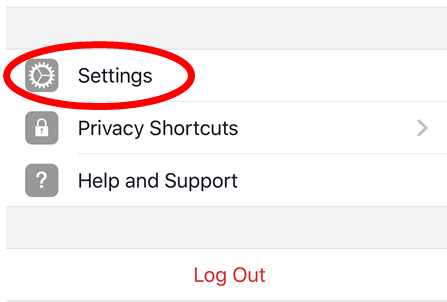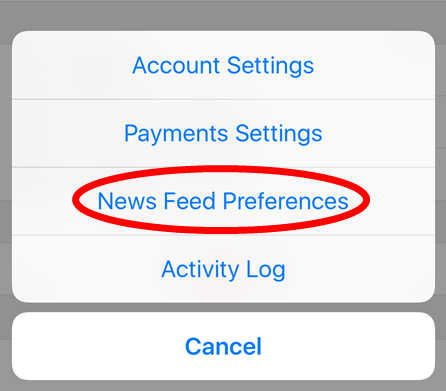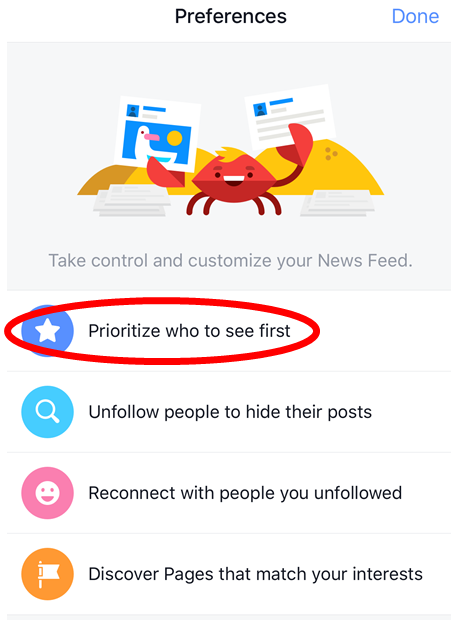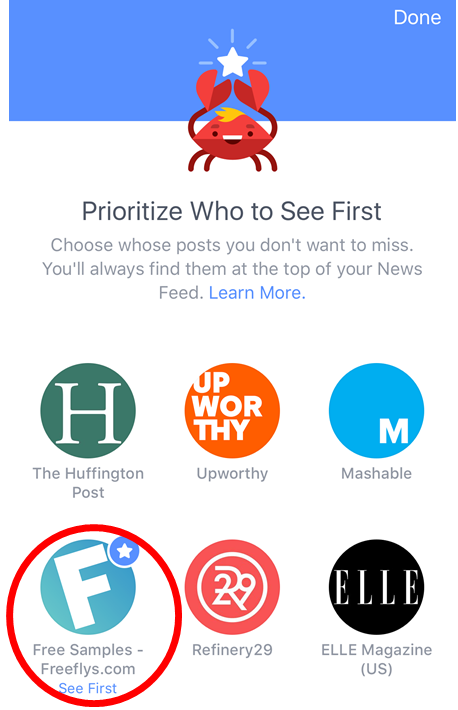The easiest way to do this is on a desktop computer, but see below how to do this on your mobile phone or in your Facebook app as well. You will see samples posts as soon you login to Facebook and the samples are posted.
1- Desktop
Go to the Freeflys Facebook Page and put your mouse over the “liked” button, then select “See First”.

2- On your mobile browser
Go to the Freeflys Facebook Page and click on “following” and select “see first”
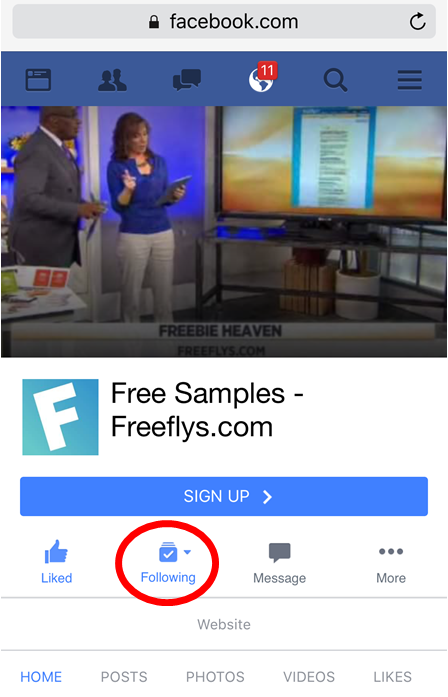
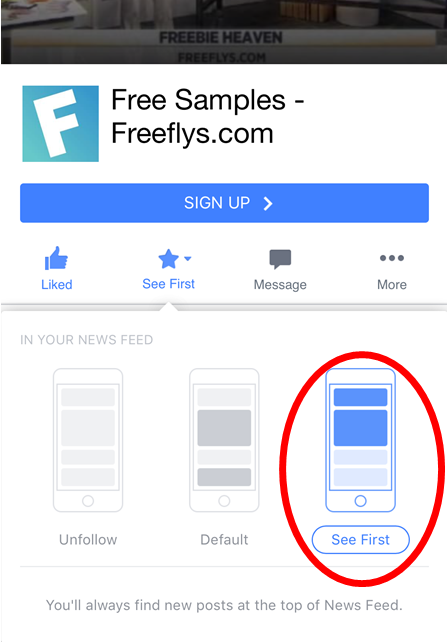
3- In the Facebook app
Click on “more” at the bottom right of the Facebook app. Scroll down and click on “settings”. Click on “News Feed Preferences”. Click on “Prioritize who to see first”. Click on “Freeflys – Free Samples”